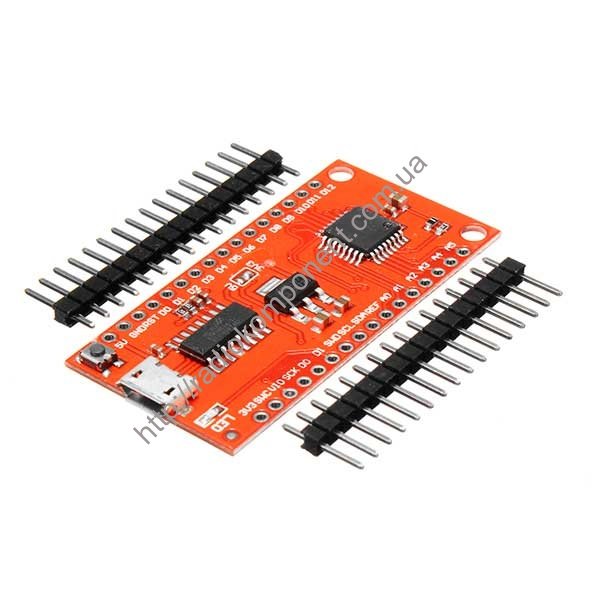WeMOS ARDUINO NANO TTGO XI 8F328P-U
The WeMos XI board is based on the LGT8F328D microcontroller, which is an improvement over the ATmega328 microcontroller.
Overview of the WeMos XI controller
Crystal oscillator 16 MHz
The board's power and logic can operate from 1.8V to 5.5V
8 analog inputs with 12 bit ADC
2 DAC outputs for 10 bits
Programming
The board is programmed with a standard USB TTL programmer. At the same time, it does not matter what voltage it is 3.3 or 5 V.
Working with the Arduino IDE
-First you need to install Arduino IDE 1.6.9 and higher on your computer.
-Download the XI board core from the GitHub repository (https://github.com/wemos/Arduino_XI) to your computer and unzip it.
-Rename the folder Arduino_XI-master to XI
-Find the C:\Users\user\Documents\Arduino\hardware folder on your computer and create a wemos folder in it
- Move XI to the wemos folder.
-Launch the Arduino IDE and in the Board Manager you will find the newly installed WEMOS XI board. To test the functionality, open the XI Examples and upload one of them to the board.
-When installing the board in the Arduino environment, additional libraries were immediately installed to work with the WEMOS XI board, for example, those that are needed to work with the DAC
| Device type | Arduino controllers |
| Brand name | CHINA |
| Weight g. | 8 |
Отзывы
Be the first to write a review of this product!